Since the days of Xerox PARC, the application menus has been one of the major ways that we interact with computers:
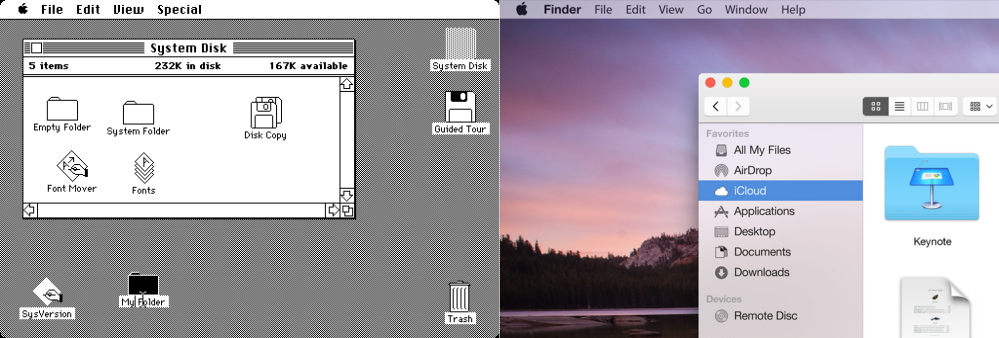
But these menus have a huge issue; discoverability. I often find myself thinking along the lines of, "where is the preferences? Under file, window or tools?" Or I spend time needlessly searching for a menu item, because I don't remember if it is a filter or extension in Inkscape:
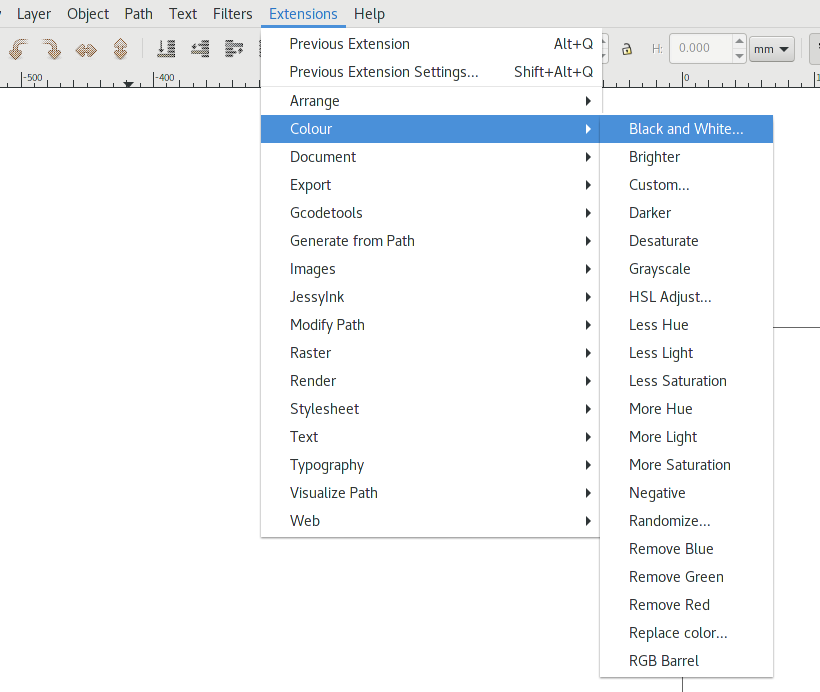
Enter Plotinus
One thing that computers are great at is searching. So, Plotinus adds a search style interface to the menu. Just press Ctrl-Shift-P and search for the desired action:
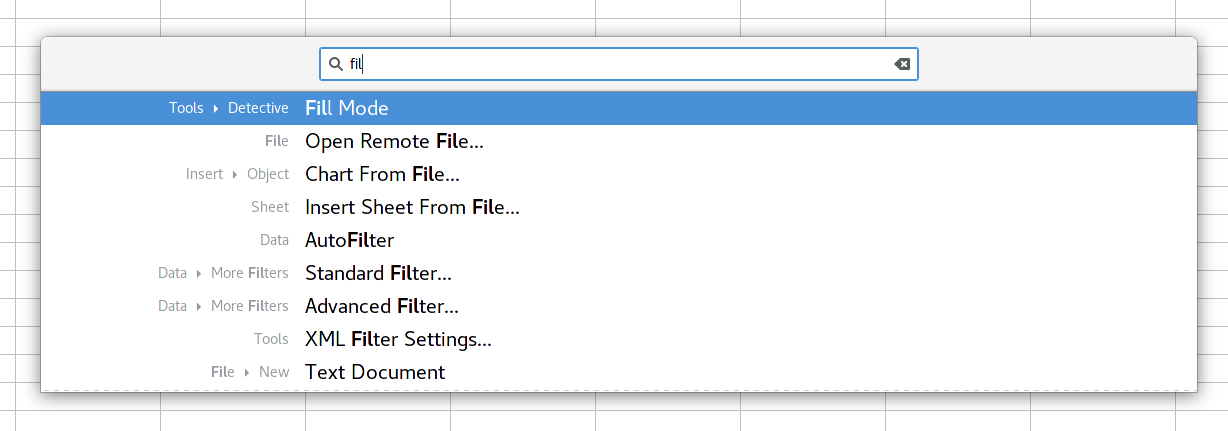
This works really well for lesser used items that don't have a keyboard shortcut. I don't have to lift my fingers off the keyboard to toggle message headers in Evolution, thanks to Plotinus:
The Devil in the Implementation
For something that dramatically alters the UX, Plotinus is technically very clean. There is no fork of Gtk+ (the gui toolkit on GNU/Linux) or similarly hacky techniques. It uses the built-in GTK3_MODULES system to extend Gtk+.
But this brings a downside - compatibility. Plotinus only supports Gtk+ 3 applications. While some in the GNU/Linux community would like to see all applications use Gtk+ 3, this is not the case. Some of the apps with the worst menus, like Inkscape or the GIMP, are written in the older Gtk 2 library.
There is hope
While Plotinus is a very polished system, it is not the first to embark upon the search the menus mission. Back in 2012, Ubuntu shipped a feature called the Unity HUD, which provided a searching experience across every application on the desktop. Sadly this was built on the Ubuntu forks of GUI toolkits that were required to inspect the menus, and was Unity specific. But it provided a slick experience for Ubuntu/Unity users:
Even MacOS has a half-hearted version of this feature. When searching the help menu, it will highlight the related menu items, allowing for a clunky but comparable experience:
We're not there yet
When Mark Shuttleworth announced Ubuntu's HUD feature, he proclaimed:
Say hello to the Head-Up Display, or HUD, which will ultimately replace menus in Unity applications.
Sadly that has not been the case. Maybe Plotinus is the answer?
I hope you enjoyed this article. Contact me if you have any thoughts or questions.
© 2015—2026 Sam Parkinson